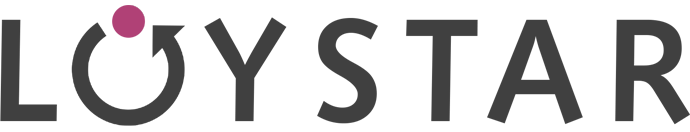With about 140 million viewers clicking on Instagram product tags, there is a huge opportunity for small businesses to showcase their products to more people. Instagram launched this shopping feature earlier in 2018 but wasn’t available to Nigerian accounts. But good news!!! The feature is now available to Nigerian Instagram business accounts!
Easy Steps to Follow
-
Ensure you install the latest version of the Instagram app.
-
Create a product catalogue on Facebook Shop if you don’t have one because Instagram pulls products from your Facebook page.
-
Then sync it with your Instagram product catalogue.
-
Once your account meets the Instagram Shopping criteria and your products have been synced, then you can submit your account for review. Usually, it may take a few days for Instagram to review and approve the account. For approval, you must meet Instagram’s Shopping criteria- your account must be a business account, have a Facebook page, connected to a Facebook catalogue and sell physical goods.
-
When your account has been approved, you will get a notification from Instagram to turn on product tagging and then you can proceed to upload your shopping posts.
- Upload a photo, click on the option for tagging people and products. Select ‘tag products’ and type the name of the product in the search bar. Once the product is in your catalogue, it will pop up.
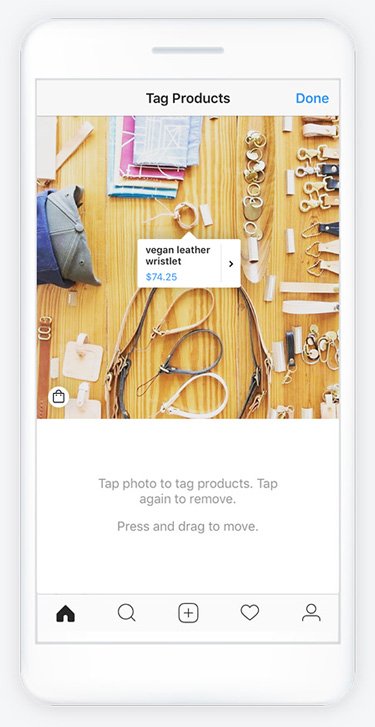
- Instagram pulls the product information from your Facebook account with a direct link to your website from the photo.
- Try to create 10 shopping posts at the minimum to activate the shopping tab for your audience.
-
Instagram only allows you to tag a maximum of 5 products per post and a maximum of 20 products for multiple photos. You can experiment with tagging one product for strong emphasis or multiple products and even carousels.
The Instagram Shopping feature allows your prospective customers to click on your product tag which leads them directly to the product page and removes the hassle of searching through your whole site. Another amazing thing about the Instagram shopping feature is that you can upload your product in use- say a combination of your fashion items, or your interior decor items in an office space or home setting- and then tag multiple products. What this simply means is that prospective customers who are confused can see your product in contextual use and proceed to make a decision.
Furthermore, you can also see how your Shopping posts perform via the Insights tab! With this feature you can see the number of people who tapped on the product tags, views of product details which helps you know how customers are interacting with your posts.